Adding a 2011 BMW M3 CAS3+ key via Autel MaxiIM508
W/XP400. had to updated the cas3 module first then do procedure to add a
new blank OEM Key. Key has OEM internals with aftermarket case.\
Question: Have Autel MaxiIM608
(=Autel MaxiIM508 + XP400) and doing a CAS3 on the bench today to add
key, I checked on the vehicle see if its ISTAP or not, Can we add key to
ISTAP version on the bench? Or must be it be downgraded in the car
first?
Answer: Add key with DME ISN.
Question: So read isn on bench or in car? What if the CAS has been downgraded? Can a key be added and written to it on the bench?
Answer: I don’t do anything in car myself, always on bench with power supply.
What DME does it have?
If CAS is downgraded (or “upgraded” as autel screen says), it should no longer by key encrypted and you can add a key on bench
I just find it easier and faster to read the DME ISN and add a key
Before using Autel MaxiIM IM508 + XP400 Pro to add a new key for the 2011 BMW M3, it is required to update the CAS3 module in ECU firstly.
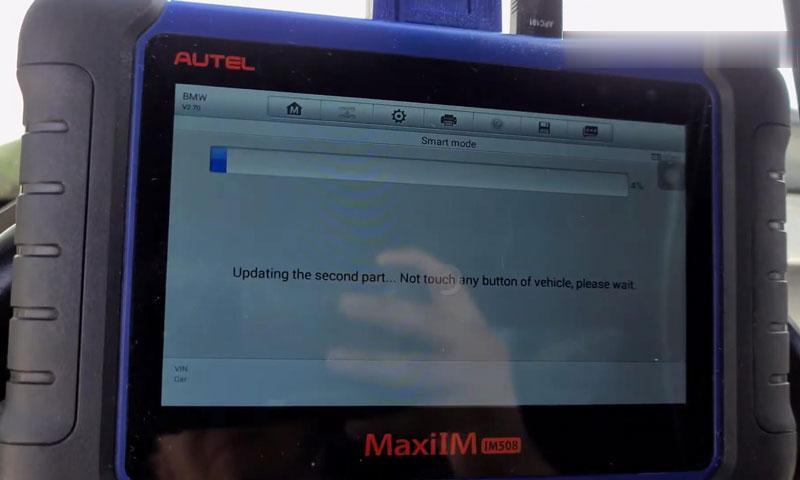
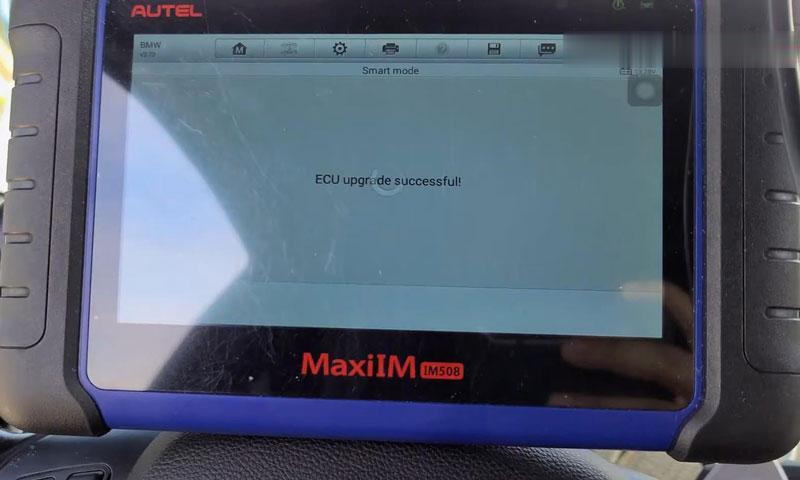
Prepare a working key and a blank key.
After updating CAS3 in Autel IM508 smart mode, let’s start to program:
Current CAS of the vehicle is encrypted, please insert a wok key and switch ignition on first. Press “OK”.
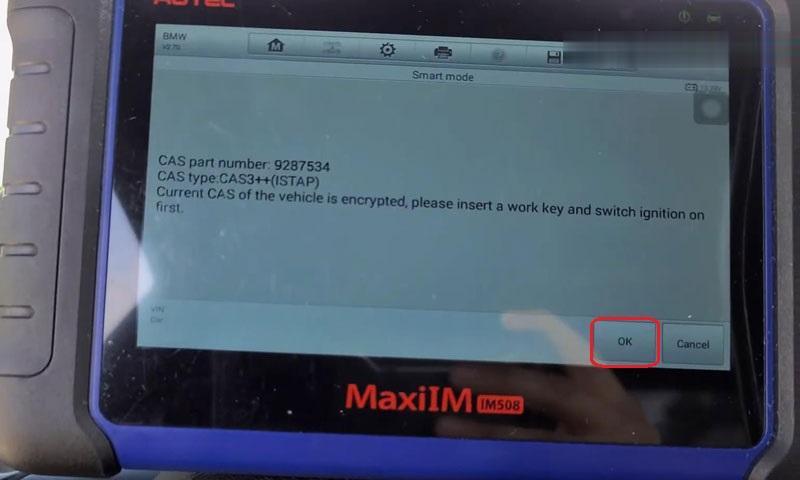
Reading RAM, will take about a minute…
Remove the key from the ignition switch. If it is a smart key, please take the key out of the car.
Please be sure to operate as required, otherwise, this may make the vehicle abnormal! If the vehicle is abnormal after read out the key information, please try performing [Clear DTC] to make it back into normal status.
Press “OK”.
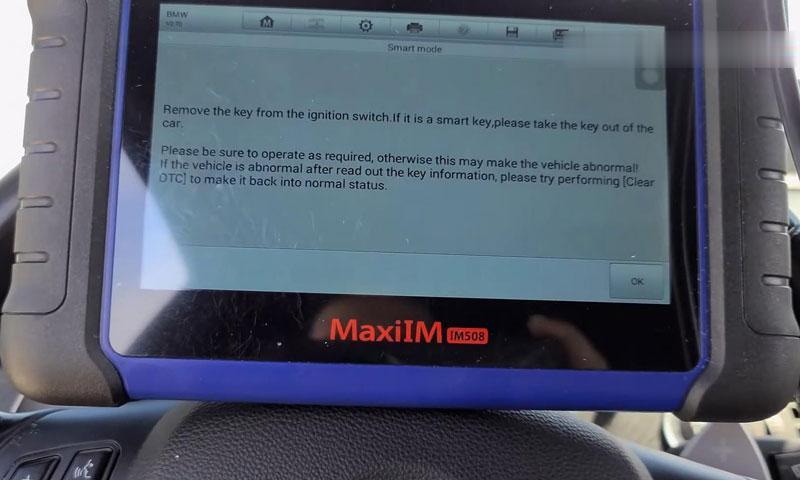
Read key information success!
Whether to do the backup of the original key data? Press “Yes”.
Rename the file name, press “Save”.
File saved successfully! Press “OK”.
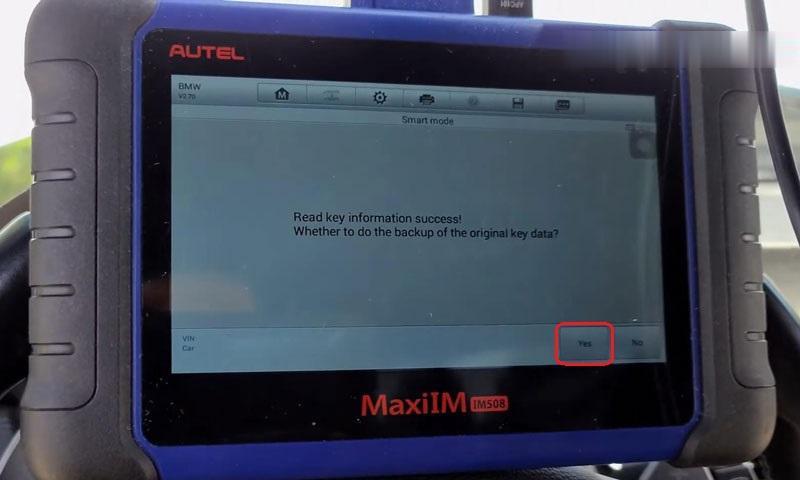
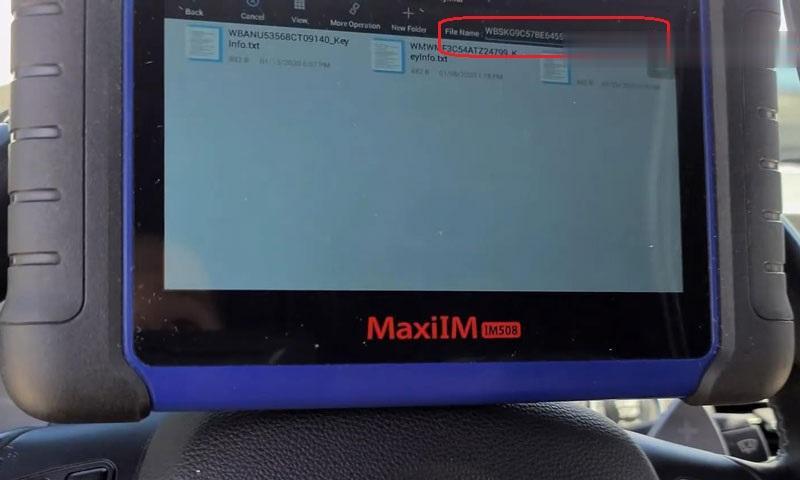
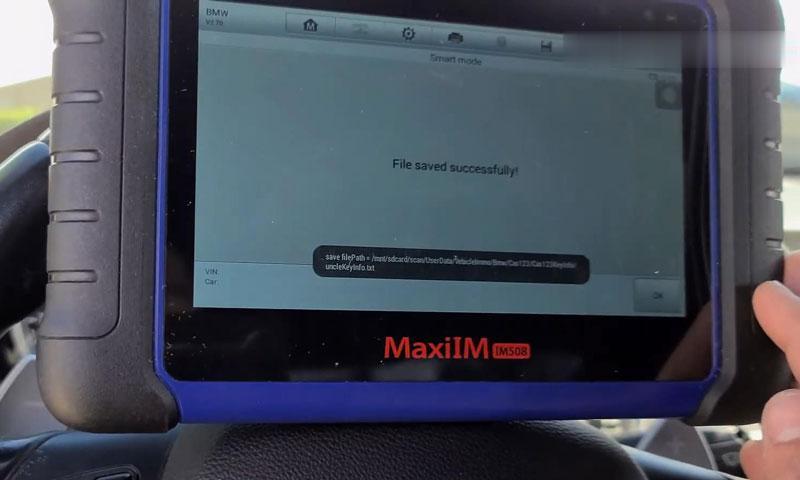
Select a blank key position, like Key3.
Press “Programmer generation key” >> Semi-smart key
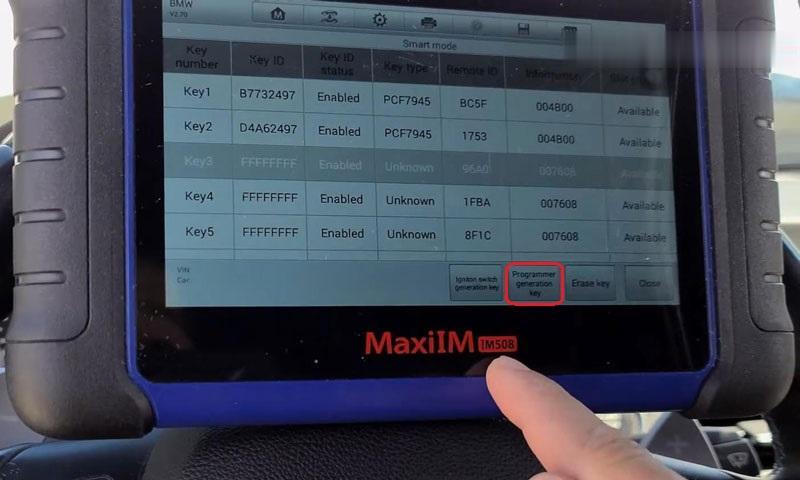
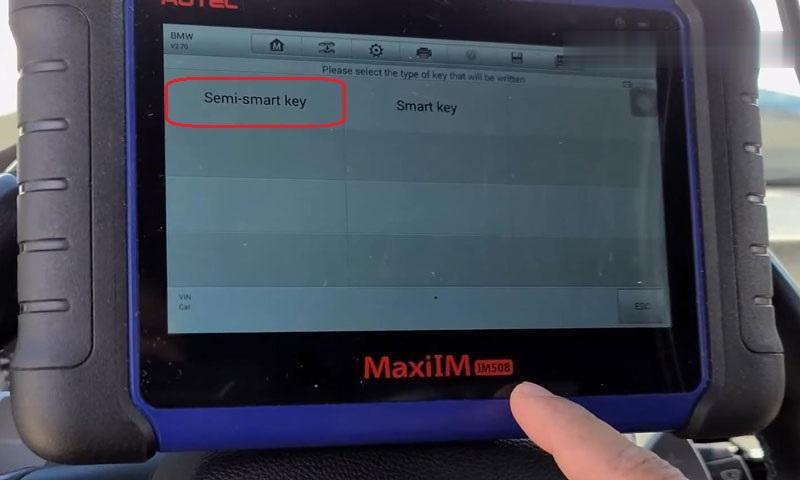
Connect Autel IM508 scanner to XP400 Pro Programmer and put the new key into the programmer card slot.
Press “OK”.
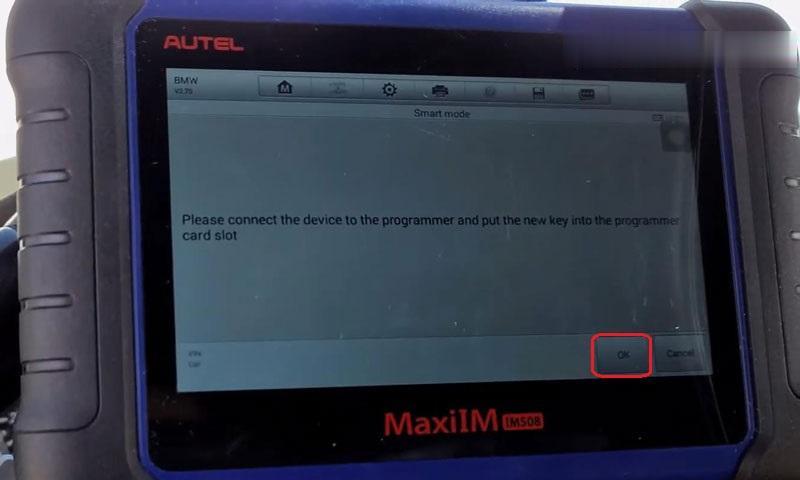

Writing key, please wait…
Generating dealer key success.
Insert the key into ignition to start once!
If the vehicle cannot be started, or the ELV is displayed on the instrument, please synchronize the ELV or DME according to the situation.
Press “OK” to complete.
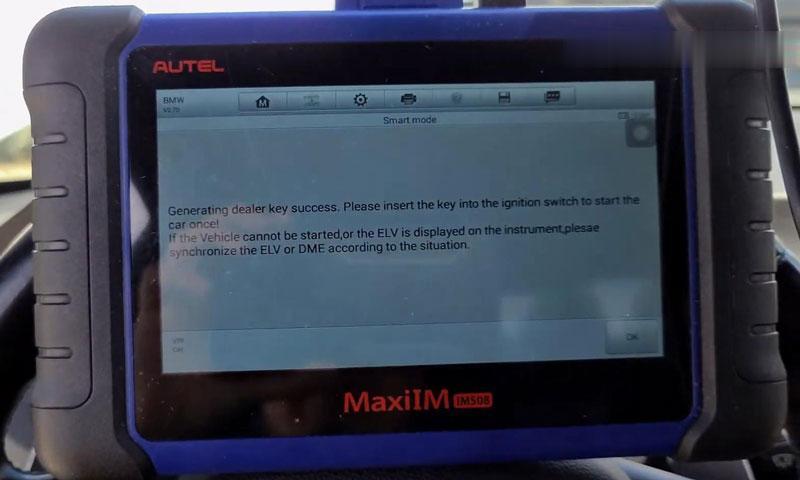
Test the new key, it does work, key programming has done!
Autel IM508 Plus XP400 Pro Programmer can program keys well for many European vehicles, such as BMW, VW and Mercedes Benz.
评论
发表评论